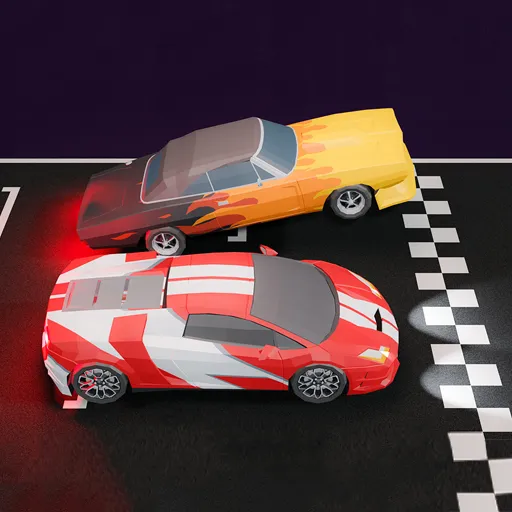3D Moto Simulator game
3D Moto Simulator is a three-dimensional motorcycle riding game that features free-ride, open-world play. The player can race through city streets, explore an autumn countryside or perform stunts in a seaside town.
In this game, there is no one to stop you. Featuring big maps and simple controls, floor the gas and become a speed demon as you ride through the roads! You don't have a specific objective in this game other than roaming around freely. Click on the start button on the main menu to begin the game. Then pick one of the three maps. Two of them will take you to different cities, and the other one will take you to sandy roads. Once you enter a map, ride around freely.
How to play:
Keyboard: 3D Moto Simulator requires a keyboard. Use Arrows or WASD to make the bike go forward, background, right and left. To change bike type, use the 1, 2 or 3 keys. To reset the bike, press G. To change the view, use C. To turn on the police lights with the police bike option, use E. To use the handbrake, press Spacebar. To hide instructions, use H. To reset the game, use R. To return to the main menu, press Esc.
Note: Removal of the instructions doesn't remove the blue background block.
Mouse: Click buttons.
Mobile: Tap buttons
Have a great time here and in other games such as Bike Racing and Moto Boss.